Understanding your SEO metrics is vital for improving your website’s search engine rankings and attracting more organic traffic.
In this blog, we explore seven essential metrics you need to track, including search engine rankings, impressions, organic traffic, click-through rate (CTR), engagement rate, domain authority, and technical site health.
By regularly monitoring these metrics, you can gain valuable insights and make informed decisions to optimise your SEO strategy.
1. Position in search engine result pages (SERPs)
The first thing you’ll want to monitor as part of your SEO performance is which position your website appears as in the SERPs (Search Engine Result Pages) for relevant search queries.
Each SERP has 10 blue links (organic results that aren’t featured snippets, knowledge boxes, or paid ads) – your aim is to appear as high on the page as possible. When analysing SEO reports, the top results are shown as lower numbers (e.g., position 1 for the top result, then 2, 3, 4, and so on).

Key metrics to track include your average overall position, rankings for important keywords, branded vs unbranded keywords, and SERP ranking distribution.
You can monitor several key metrics using Google Search Console, such as your average overall position. However, it’s important to note that lower rankings for less relevant keywords can significantly impact this metric.
You can also track the rank of your website for specific keywords that are crucial for your brand, compare the position of branded versus non-branded keywords, and analyse the distribution of your rankings in search engine results pages (SERPs).
Remember: the goal is to improve your rankings on the first and second SERPs.
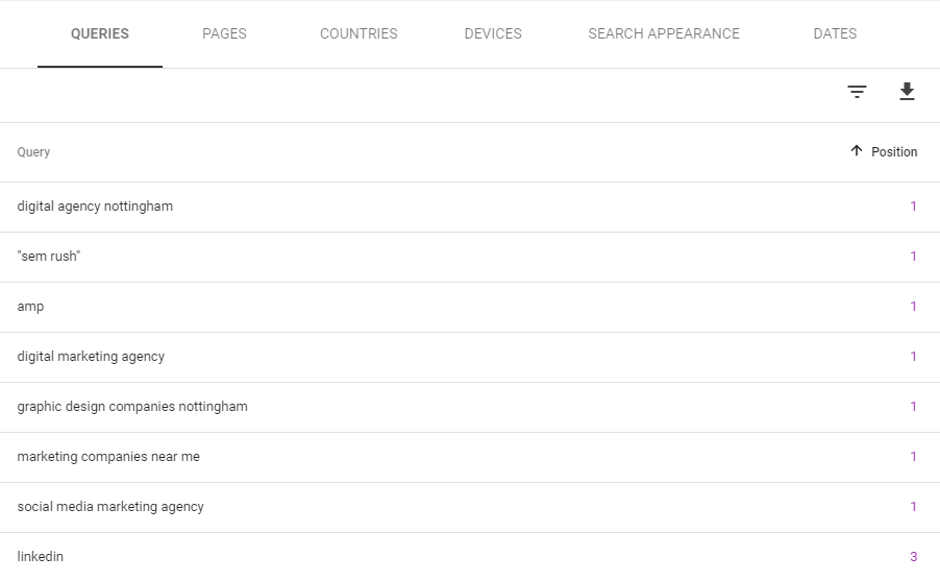
Google Search Console is a free tool that tracks keyword positions over time. However, for in-depth comparisons, you often need to manually organise data in Excel or Google Sheets.
Paid tools like SEMrush, MOZ, and Ahrefs automate this process, collecting keyword data and providing advanced analysis features. These tools save time by eliminating the need for manual data collection, allowing you to focus on analysing and optimising your SEO strategies.
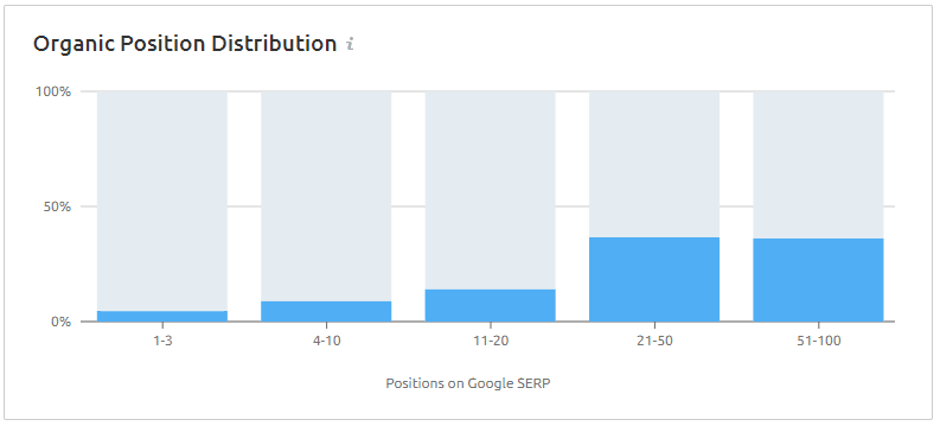
2. Impressions
Impressions are an important metric to monitor in SEO – an impression is counted each time your website appears in search results for a user’s query.
While many SEO strategies focus heavily on achieving high positions in search engine results pages (SERPs), it’s crucial to remember that the goal is to increase visibility to potential visitors.
After all, there’s no point having a first page ranking for a particular query if it’s not actually getting your website in front of audiences.
If you have a first page ranking but a low number of impressions, it’s likely that the keyword you’re ranking for has a low search volume, so it may not be driving valuable traffic to your site.
You can track various aspects of impressions, such as:
- Total impressions
- Impressions for specific groups of keywords
- How branded keywords perform compared to non-branded ones.
This analysis helps gauge your overall visibility and relevance in search results.
You can easily monitor impressions using Google Search Console; however, if you’re only measuring the impressions of a certain group of keywords, you’ll need to collect this data manually.
This approach ensures you’re not just aiming for high rankings but also optimising for increased visibility and valuable traffic to your website.
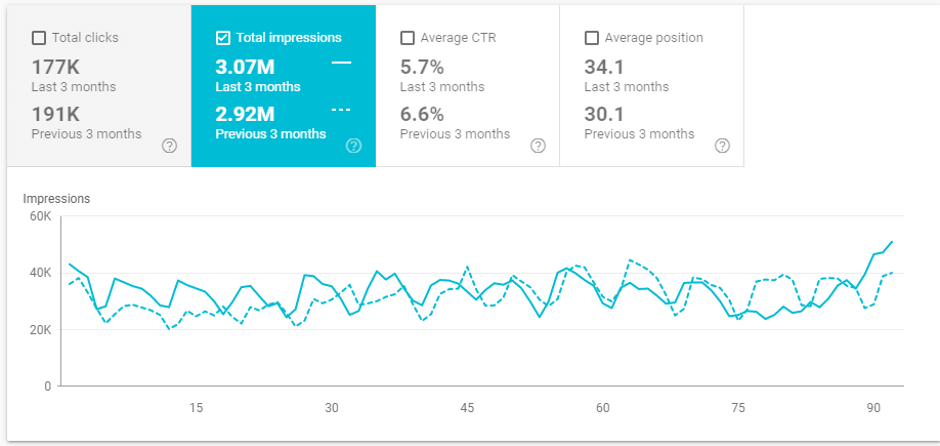
3. Organic search traffic
Organic search traffic is crucial once your website achieves a high position in search engine results pages (SERPs) and attracts user impressions. It represents the clicks, users, or sessions driven to your site through non-paid search engine results.
In other words, once your site ranks high and gets seen in search results, the goal is to get users to click on it. Organic search traffic shows how well your SEO is working by tracking these clicks and visits.
You’ll have the option to measure your overall traffic, traffic from specific keywords, branded vs. unbranded traffic, or traffic from relevant searches.
Google Analytics is one of the most popular ways to assess organic search traffic, as it offers detailed analysis options. You can track by sessions or users, but remember users need to accept cookies for this.
If cookies are an issue, use Google Search Console to track clicks instead.
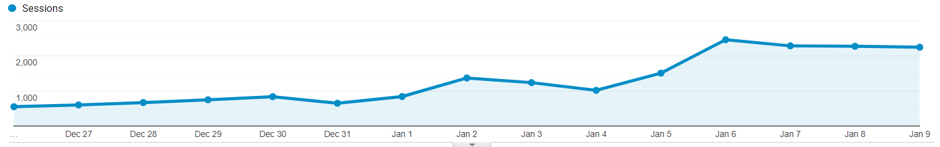
Here, the data is extracted from Google’s existing systems and from logs that are produced during a search.
Depending on the CMS you’re using for your website, you may also be able to track organic traffic through internal reports, such as HubSpot’s Traffic Analytics.
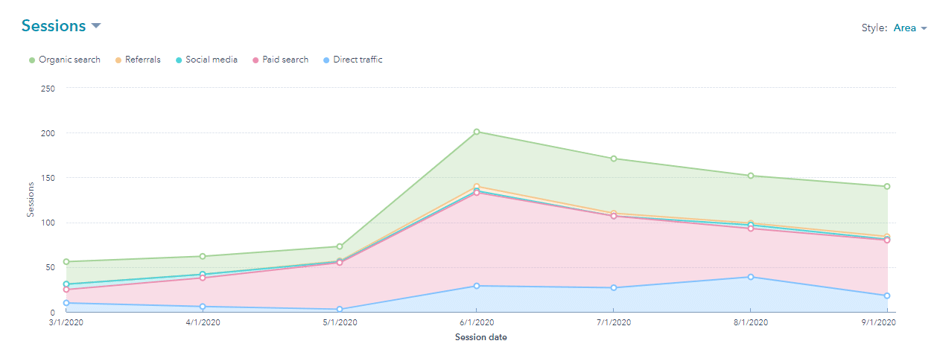
Comparing your website traffic with competitors can be challenging since you don’t have direct access to their data. However, tools like SEMrush and MOZ make this easier.
For example, SEMrush’s Organic Research Tool provides estimates of your competitors’ traffic. It does this by analysing the keywords they rank for and the search volumes of those keywords, giving you an idea of how much traffic they might be getting and how you stack up against them.
While these figures won’t ever be 100% accurate, they’ll offer valuable insights to help you understand your competitive position in the industry.
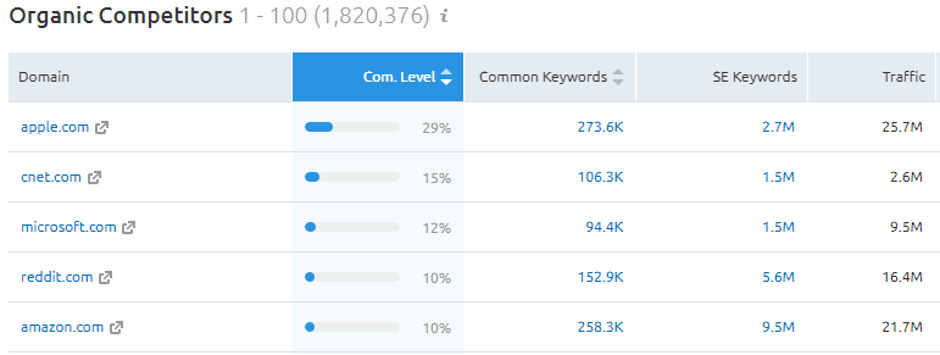
4. Click-through rate (CTR)
Click-Through Rate (CTR) measures the percentage of people who click on your website after seeing it in search engine results pages (SERPs).
Your Title Tag and Meta Description are crucial for attracting clicks from SERPs; the Title Tag is the headline that summarises your page’s content, while the Meta Description provides a brief overview.
Well-crafted, relevant, and keyword-rich Title Tags and Meta Descriptions can significantly boost your CTR by making your link more appealing to users, leading to more organic traffic to your site.
Monitoring CTR is crucial for SEO performance, as it helps you understand how appealing your search results are to users and track the impact of any changes you make.
Depending on your objective, you can use Google Search Console to track the overall CTR of your website, the CTR of specific pages, or the CTR of particular keywords. These insights help to optimise your SEO strategy and improve your site’s performance in search results.
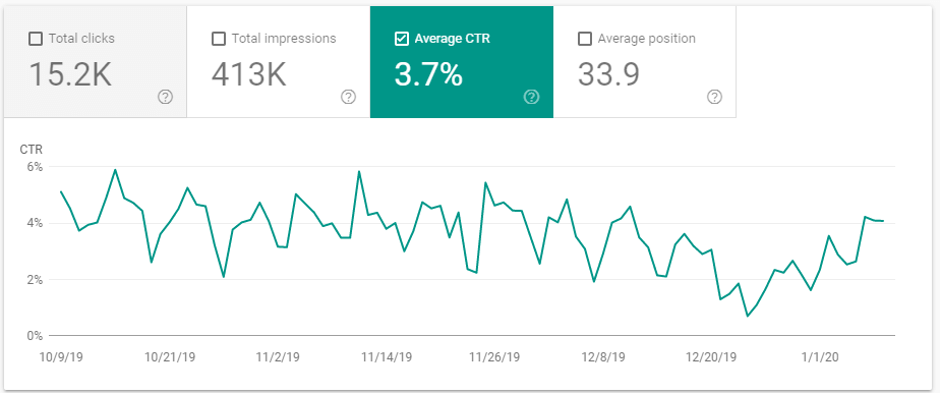
5. Engagement rate
Engagement rate measures the percentage of users that interact with your website by staying for more than 10 seconds, clicking on something, or submitting a form. Think of it as the opposite of bounce rate.
The aim is to maintain a high engagement rate (60% to 70% is ideal) because it means people find your content interesting and relevant. A low engagement rate means that users aren’t finding what they need, which can hurt your search rankings.
A low engagement rate can also negatively affect your position in SERPs, and is therefore a key metric when measuring your SEO performance.
Tracking engagement rate helps you see how well your SEO is working. You can check it for your whole site, specific pages, or certain keywords. Google Analytics 4 has great tools for this, letting you refine and filter reports to see what’s working and what needs improvement.
6. Domain authority
Domain authority is a metric used by third party tools (like MOZ) to indicate how Google will rank your site based on link authority. Tracking your domain authority over time is crucial for monitoring how your link building efforts impact your position in search engine results pages (SERPs).
Each third–party tool calculates domain authority differently, so it’s important to monitor your progress consistently. Tracking this metric helps you gauge the effectiveness of your SEO strategies and improve your site’s ranking potential.
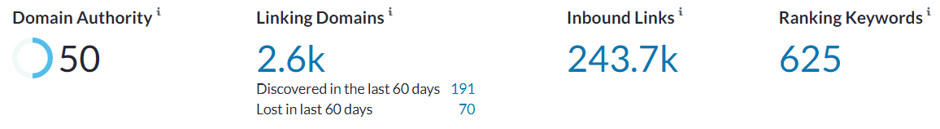
7. Technical site health
If you already use third-party tools like SEM Rush, you can access site audit reports that provide you with a technical site health score.
This score reflects your site’s technical SEO status, including issues like missing meta descriptions, broken links, duplicate title tags, and more.
Fixing these issues can significantly improve the SEO performance of your site, making technical site health scores a vital metric to track.
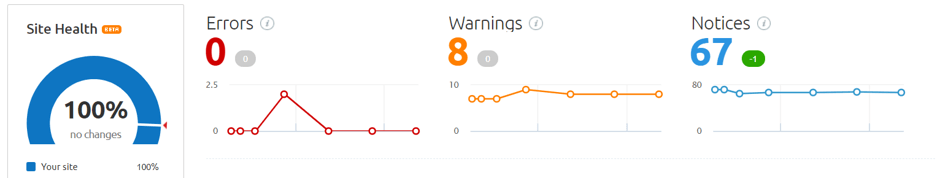
If you’re new to SEO, tracking technical site health (alongside your other metrics) is a good way to start.
Establishing clear goals and a plan of action to optimise your website will make it easier for you to decide what you’re going to measure as part of your SEO performance.
If you have questions about tracking SEO metrics like traffic, engagement rate, or improving technical site health, get in touch with our team! We’re here to help you navigate and optimise your SEO strategy effectively.
Measuring SEO performance – FAQs
How do I check my website’s SEO performance?
Start with tools like Google Search Console and Google Analytics. They’ll show you how much traffic you’re getting from search, which pages are performing best, and what people are clicking on.
How can I optimise my website for SEO?
Make sure your site loads quickly, works well on mobile, has no broken links, and is easy to navigate. Good content, clear headings, and the right keywords all help too.
What’s the best way to measure SEO performance?
Keep an eye on things like keyword rankings, organic traffic, click-through rates, and how many enquiries or sales are coming from search. It’s not just about traffic, it’s about whether that traffic is doing what you want it to do.
What is an SEO content audit?
This is when you review all your content to see what’s working, what needs updating, and what’s missing. It helps you focus on pages that drive traffic, remove content that’s not helping, and plan what to create next.
How do I perform an SEO audit?
An SEO audit checks the health of your website. It usually involves looking at site speed, mobile usability, broken links, technical errors, content quality, and keyword use.
You can use free tools to get started, but a full technical SEO audit is always done best by an expert.



