What is SEO & why is it important?
To describe it simply, search engine optimisation is the practice of optimising online content – website, blog posts, social media profile, etc. – with the intention of boosting the quality and quantity of site traffic.
By targeting specific search terms and integrating them into your content; the combination of the two will not only increase your brand exposure, it will also help you to appear higher in search results. And this positioning is important, as the higher you appear in search results, the greater your odds are of being clicked on AND converting these visitors into customers.

Now, since most people prefer to look for products and services online; choosing to not create a strong SEO strategy could cause your business to miss out on valuable audiences. For this reason it is worth investing your time and money in SEO, as understanding what your customers are searching for online; the words they are using (in their searches), and the type of content they want to read, will all help to improve your search engine rankings. In turn, this knowledge will influence the type of content you publish as you’ll be conscious of their questions and the answers they are searching for.
REMEMBER: search engines are like answer machines. Their job is to review the billions of pieces of content currently available online – web pages, PDFs, images, videos, etc. – so that they can find the best match for your search query. In fact, by cataloguing their discoveries and ordering them on how well they match the question, they can help your site to get ranked.
Again, this is vital because the majority of online traffic is driven by search engines. Sure, you will witness results by harnessing social media, paid advertising strategies and online platforms; however, research suggests SEO can produce 20 times more traffic than PPC – how can you argue with that?
Plus, once set up correctly, it is the only online marketing channel that will continue to pay you dividends in the long term. With advertising you will need to keep on funding it.
Things to note:
- Content should be optimised for Google’s search engine algorithm (as it is the biggest search engine in the world).
- When supplying searching results, Google’s algorithm will take into account the following info before determining your ranking:
- User preferences (this one is hard to control)
- Relevancy (Is it relevant to your audience? Does it answer their question?)
- Context (What is the context of their question?)
- Clarity (Are you straight to the point? Do you provide instant answers? If not, you’ll lose them)
- Updates (Google regularly implements updates in a bid to improve search results – have you kept up with these updates, such as BERT or EAT?)
How do you do Search Engine Optimisation?
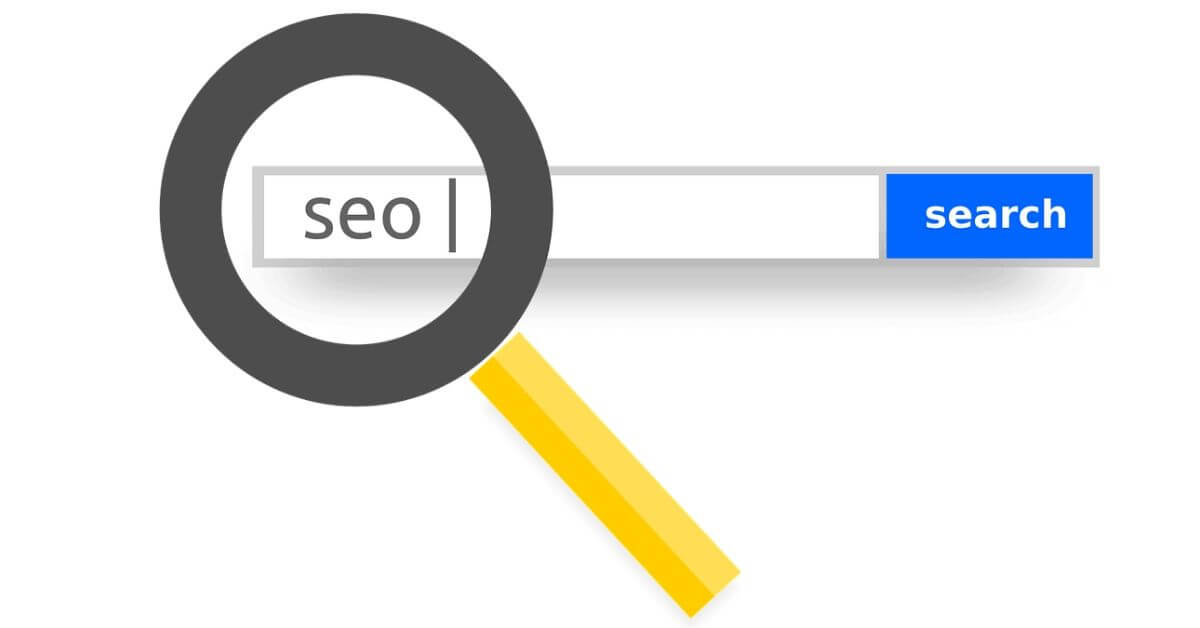
Google is constantly looking for ways to improve search results and provide users with the quickest and most useful results that accurately answer their search queries. Now, while they may choose to tackle this by implementing updates such as BERT and EAT; as a business there are techniques you can employ which will ensure that you continue to be the most relevant and clear result for your target audience.
For instance, you can implement the following SEO strategies:
Content
Thanks to Google’s Hummingbird algorithm update, the copy you publish on your website will provide on-page signals to Google about what your content is about. This means, instead of creating pages for every way a user might phrase a question; you will only need to make one as this algorithm is designed to determine the semantics of a search query. This eliminates the risk of duplicate content, and instead allows you to focus on creating a clearly written page that is relevant and best answers your target audience’s question.
Tips for optimising your results:
- Make sure your language is aligned with that of your audience and matches the kind of language they are using. We suggest picking keywords and phrases that are actively being searched for online, as this will make it easier for Google to recognise you as the best answer for their query. If you need help identifying terms your audience uses – so you can integrate it into your content – you can take advantage of tools such as SEMRush, Moz and aHrefs.
- Google doesn’t just provide search results. Once a user has selected a link, Google will analyse their behaviour in order to determine if the suggested result is actually their best option for getting a relevant answer (or if its position should be changed). For instance, if they leave immediately after clicking on the page, then that suggests it is not the best answer. While if they stay and carry on further into your site, then the likelihood is you’ve given them a good answer.
Header tags and other formatting
The content you provide is not the only deciding factor. The way you format this content can likewise influence your position in SERP results, especially as users are looking for the most efficient route possible. As a result, you need to ensure that search engines view you as having the clearest answer; otherwise other sites could steal your ranking.
The easiest way to achieve this is to use bullet points and numbered lists. These will help to organise your on-page copy and ensure that you provide simple answers to both your users and to Google.
Your header tags are another strategy you can use as they help determine how your content is understood by Google’s spider. Because of this, it is important that you organise them in ascending order with H1s appearing above H2s, H2s above H3s etc.
At the same time, Google can use these header tags to create its own lists, which it can then use to make featured snippet answers for users.
Things to bear in mind:
- Header tags are essentially an HTML element that is used to designate headings on your web page.
- Your H1 and title tags describe the main topic of the page; are usually created using the title of the page, and should contain your primary keyword/phrase. By using keywords that you are targeting on this page, it will help Google to understand how you can help answer the question. This is because everything you put in the title tag will also appear in Google’s search results.
- The other header tags should introduce new sub-topics which line up with the exact problem the user is encountering i.e. there should be context to the title.
- Google will use your header tags to evaluate and rank your page.
- Search engines only show the first 50-60 characters of your title tags in search results. If the title is longer, you’ll see an ellipsis.
- Looking for alternatives to keyword targeting? There are roads to explore, check out our article on this topic.
URLs
Getting a URL (uniform resource locator) right is simple once you understand the dos and don’ts. For instance, the slug of your URL should: relate to your content; be keyword focused (but don’t over-stuff with multiple keywords for the sake of it), and be as short as possible. At the same time you should avoid:
- Using the same words twice
- Use hyphens instead of underscores
- Words like “and” and “the”
And it is important to get this right as URLs act as the location/address for individual pieces of work i.e. articles, blog posts and web pages. Similar to title tags and Meta descriptions, search engines will display your URL, so it is essential that you name and format them carefully as they are another signal to Google that you’re the simplest and most relevant answer to the user’s query.
In turn, your URL can impact on your page ranking and click through rates, so choose your words wisely.
Other tips:
- Create unique URLs for each page of your site
- Make sure your URL clarifies what info is contained on the web page (this is more likely to entice users to click-through than seeing random letters and numbers)
- Don’t date your URLs – writing the year could discourage users from clicking through as they might feel that your page is outdated.
- Be mindful of length – research shows users prefer shorter URLs to longer ones. NOTE: being descriptive is important so don’t cut your URL at the expensive of your descriptions. You can help this by removing unnecessary subfolders and making your URL easy to copy and paste.
Backlinks
Following Google’s EAT update, more emphasis was placed on the expertise, authority and trustworthiness of the content (when determining SERP placements). Because of this, you should aim to build authority through backlinks.
You can achieve this by reaching out to websites you feel might be interested in linking to your content. This will build your authority as an industry professional, as well as will inspire more trust in your products/services. If this other site is happy to link to you, then you must be good at your job, etc.
Tips:
- Your link campaign should always match your unique business goals/aims
- Find customer and partner links – if you’ve got loyal customers or partners you work with regularly; then you can try sending out partnership badges (graphic icons) to demonstrate your mutual respect for each other. Alternatively, you can offer to write testimonials for their products. In doing so, you can provide them with something that they can put on their site with backlinks to you (benefiting you both).
- Create a blog and regularly publish content – this ensures you’re releasing fresh content on a consistent basis (which Google loves), plus will trigger conversations and earn you listings and links from other blogs. NOTE: it is important that these posts are written to a high standard and aren’t posted for the sake of creating links. They need to bring value.
- Create unique resources – done right, it can be widely shared and earn you backlinks (as readers/other bloggers will want to share it with people they know/who follow them). Alternatively, you can create a specific resource that you can target at set websites. NOTE: make sure they are visually appealing; look at something new; address needs/customer interests, etc. Do that and they will help to boost consumer trust, authority and your rankings.
Internal Links
Unlike backlinks which encourage consumers to come visit your website from other locations; internal links are designed to get users to view other content on your website which is relevant to the current page that they are on I.e. they connect internal pages from the same domain. Not only does this help them to continue with their journey, it will also keep them on your site and will stop them from leaving.
More important than this – publishing multiple pages/articles on a particular topic will help Google to recognise you as an authority on this niche, as in their eyes you will appear to have a wealth of knowledge that can assist with answering user queries.
Just make sure to use internal links solely are pages that are relevant to each other and don’t link to random pages. After all, these links will further help Google to understand what your content is about, boosting your rankings.
External Links
These are not to be confused with backlinks. External links differ as they aim to help users to continue on with their journey – and have a good experience – by supplying them with links to sources or related content on other sites. In other words, you provide them with links to useful research so they don’t have to search Google themselves.
Now, while this may seem counterproductive – as it direct users away from your site – using external links can offer you other benefits, namely Google’s rewards for creating good user experiences. Aid their journey and Google will give you a higher SERP position.
Another benefit to harnessing external links is that they can boost your real-life reputation. For instance, if you’ve got 3 unrelated people vouching for the quality of a particular product; consumers are more likely to believe them and see this product as their best option.
Page titles and Meta descriptions
We mentioned page titles briefly when we discussed header tags. To describe them in more detail – the page titles and Meta descriptions you use will appear in your URL when users have performed a search, and when Google has deemed your page to be relevant to their query.
Knowing this, it is important that you get them right as once again they will encourage users to click on your page. More importantly, they will help Google to determine your position.
To improve your odds, we recommend using relevant keywords, and that your Meta description clearly summarises what users can expect from your page/article.
True, Google has got a habit of ignoring Meta descriptions. However, it is still important that you customise this description, as it will appear as part of Google’s search results. The trick is to ensure that Google doesn’t ignore it for another part of your page which they feel is more relevant to the user (at that point).
An easy way to do this is to harness keywords, as they will influence how Google ranks your site. Likewise, you need to make sure that you are clear, succinct and include words that users have searched for in your description, while making them visible. This will encourage them to click on your result. Just be sure to achieve this in less than 160 characters as this is the amount usually displayed as part of your Meta description.
Tips:
- Keep your Meta descriptions relevant to the content of your page i.e. summarise the concept of the page.
- Keep the length to around 155 characters (although up to 300 characters is allowable).
Page Speed
Given users desire for instant results, it should come as no surprise that encountering a page that is slow to load will immediately cause them to have a poor user experience. Likewise, Google will view this negatively as their mission is to provide high quality links.
Slow page speeds can also lead to user abandonment/high bounce rates – signalling to Google that your content isn’t useful to users. To combat this, you can try making sure that images and other files are as small as possible, as well as can reduce the amount of unnecessary code browsers have to deal with. This will help to cut load times and make your site more accessible. You can also use Page Speed Insights to identify how you can improve your site.
NOTE: research has revealed that sites that load within 5 seconds, experience 70% longer sessions than those which load slowly. This suggests you need to make your load times as efficient as possible – 3 seconds is the recommended time – otherwise you’ll be seen as irrelevant when users leave because of the wait.
Navigation
The amount of time users spend on your site – and the interactions they have whilst on it – can impact on both user experiences and how Google ranks your page within search results. Because of this, it is important that you make your site easy to navigate.
This includes adopting a sensible layout that has got a logical structure, so users find it quick and easy to locate what they are searching for no matter their starting point. Likewise, keeping forms short and easy to fill in; including submenus (where relevant); making phone, email and live chats easily accessible; making results clear and relevant in search bars; making conversions simple with clear CTAs, and reviewing your font size and website design – in terms of SEO – will all help to improve their experience and how relevant your content appears to Google.
HTTPS
To prove to Google and your customers that you follow secure protocols, Google recommends that your website has https. The inclusion of this ‘s’ on the end shows that your site is secure, as you can only have it if you have obtained a SSL (Secure Sockets Layer) certificate.
SSL certificates are used to encrypt data, and ensure that any data passed between web servers and the browser of the search remains private. For this reason, you will need to make sure that this certificate stays valid, so your users continue to benefit from a secure connection.
Another bonus to getting this certificate is that HTTPS sites rank higher than http sites (this is because as of July 2018, all sites with http will display on Google Chrome as ‘not secure’ which could cause consumers to leave).
Status codes
Ensuring that your users have an easy and uneventful journey is vital. Bearing that in mind, try to make sure that your website has got no 404 errors (broken links) and try to limit how many 302 status codes (temporary redirects) you have i.e. only have a few, tops.
By reducing the chances of users encountering these pages/links that don’t work, you can improve their satisfactions levels. Likewise, the more you have, the lower your Google ranking will be as your content will be viewed as irrelevant.
Redirects

In the event that you need to redirect users from one URL to another i.e. because of a broken page, please make sure that you use the correct version. For instance, you should only use a 302 (temporary) when it will truly be a temporary redirect, as you don’t want any of the page authority being carried over to the new destination.
In cases where it is permanent, try to use 301 redirects as much as possible as this will enable you to transfer over the authority and will ensure that Google understands that the new page serves the same purpose as the old page – and will accordingly rank it in a similar position.
You should also avoid redirect chains e.g. where Page A directs to Page B which directs to Page C. Instead, we recommend altering the original redirect, to make the user journey as short as possible. This will prevent timeout errors, which could end up frustrating users further. If redirect chains are unavoidable, keep them to less than 5, but preferably 3 or less.
Tip:
- When removing/renaming pages make sure to update the links to the old URL. This is better than creating a redirect, as updating all of your internal links will make it easy for users and crawlers to find the correct destination.
Structured data/schema markup
Structured data can bring great benefits to your site, as it is something you can easily add to your web pages and use to provide context/ more information to Google about what your content is about (beyond what it can garner from your copy).
For instance, you can use it to tell Google if your content is an article, recipe, a job listing, course, etc. To utilise this tool we suggesting using this structured data helper to help you to create code that will inform Google of what your content is. In doing so, Google will acquire a better understanding of your content, and in turn will be able to rank you more accurately for your relevancy.
Notes:
- It should be representative of the entire page – not just a small part of it.
Mobile performance
With mobiles fast becoming the preferred tool for user web searches (50% of traffic comes from mobiles) and Google’s algorithm now indexing sites based on their mobile version (due to an update rolled out by Google in 2015 which promoted mobile friendly pages over non-mobile friendly pages); ensuring that your site is mobile friendly and optimised for such users is essential. Not only will this improve user experiences; maximising your mobile performance will also protect your rankings.
The key is to make sure that your mobile site loads fast; is accessible and easy to navigate; utilises easy search functions; supports user journeys (increasing conversion rates), and contains easy to fill forms.
Tips:
- Incorporate responsive design where pages fit to the screen no matter the device (using CSS)
- Use AMP (Accelerated Mobile Pages) – this helps to deliver content faster on mobiles (by delivering it from its cache servers, not the original site)
- Make your site mobile compatible – from 2018, Google started switching websites over to mobile first indexing (where Google crawls and indexes the mobile version of your web pages first)
- Make sure CTAs are front and centre; menus are short and direct, and that all payment options are provided during the payment process e.g. make it so that they can purchase as a guest and not have to sign-up
- Should you use promotional pop-ups make them easy to dismiss
- Add text search boxes to the top of the page – to ease accessibility, and make sure search results are based on relevancy (add search filters to maximise this)
- Make forms fast, easy to fill and un-repetitive (with the help of auto-fill features)
- Make product images expandable with high resolution close-ups
- Keep users in a single browser window (so new ones don’t open every time they switch pages)
- Compress CSS, HTML and JS files
- Minimise redirects and remove chains
Local SEO
If you’re a small business or are committed to serving local customers, then you will need to incorporate local SEO into your site. Here, an emphasis is placed on the proximity of your users to your business when prioritising results.
Likewise, you should be more conscious of the sites you link to. For example, instead of trying to get links from high authority websites, with local SEO you’d be more interested in acquiring links from other local businesses, as this will help to build your authority in that area.
Tips:
- If you do a lot of in-person contact, make sure that you place your business name, address and phone number somewhere prominent on your websites page e.g. in the footer or header of each page, as well as on your contact page.
- If you’ve got premises in multiple towns, aim to create unique and optimised pages for each of your locations. NOTE: with each dedicated location page, make the location a component of your keyword strategy. If on the other hand you’ve got dozens of locations, add a store locator widget to your site.
- Create a Google My Business page – this is a clever way to let Google know where you are and what you do. Just be sure to add a profile, as this will enable you to get ranked in the maps pack (which often appears at the top of search results).
- Use citations – this helps Google to know that your business is real, as it gives them a definite idea of your location and contact details. Simply putting your name, address and phone number on every page and making sure they are consistent will help. Similarly, submit yourselves in relevant business directories, AND use tools such as Bright Local to make sure citations are accurate.
- Have locations in your page titles.
International SEO
This strategy is applicable if your business caters to customers at an international level. In this scenario you will need to include webpages written in local languages which use local colloquialisms. DON’T use Google Translate to achieve this. Instead, employ a native speaker to do it if possible as this will eliminate any translation errors.
Other things you can do to maximise the impact of your international SEO strategy is build links from the target country and ensure that you have got local contact info. From a technical point of view, you’ll also need to make sure that your top-level domain (TLD) is localised and that href lang tags are used appropriately across the site. The href lang tag in particular will show Google that your page has got copy written for another language.
If your business operates in multiple countries, you will need to use a URL structure that makes it easy to target their domain or pages within these specific countries e.g. you can use a country code top level domain or a generic top level domain that has got a country specific subfolder.
How to measure SEO

Okay, you’ve now got a firm grasp of the lingo – but how can you effectively measure SEO? The best ways are to examine the following:
- SERP (Search Engine Results Pages) position – where do you appear? The goal for most businesses is to appear on the first page and if possible before the fold.
- Impressions – how often is your ad shown? An impression is counted every time your ad is shown on search result pages or on other sites.
- Organic Search Traffic – this covers results that are triggered from SEO and from not paid tools I.e. advertising. Good examples are snippets and related questions (People Also Ask boxes).
- Technical Site Health – classed as an audit of your technical SEO, this looks at your sites current position; how users are interacting with it; how it is performing; content quality; structure, etc. With the help of this check you’ll be able to spot SEO opportunities that you can add to your strategy.
Using tools like:
- Google Search Console – free to sign up for, it is full of actionable reports that you can utilise to spot website errors and opportunities, as well as examine how well users are engaging with the site.
- Google Analytics
- SEMRush
- MOZ
- Ahrefs
How to report on SEO performance
The truth is, anyone receiving an SEO report is more interested in knowing how your strategies have helped their business to attract more custom i.e. has SEO performance increased their website traffic or conversions; than they are in how many positions you’ve moved up in SERPs.
This means a good SEO report needs to be clear, concise and should inform readers exactly how the SEO work is affecting the business – but in an easily-digestible way. One strategy is to combine text with simple charts and visuals.
At the same time you can adopt the following report structure.
- Start by reminding them of what the originally objective was – in relation to the overall business – and why you chose to employ certain activities to achieve it.
- Make it clear how you have progressed in meeting this objective, while indicating whether it has been successful or if it’s something you’re still working towards. If it is the latter, make sure to explain your next steps and your reasons for going in that direction, so they can paint a clear picture in their head of timeframes and what to expect.
- If setting a new objective is necessary, establish where you are now in relation to it and what you’re going to do to achieve it.
- Finish by writing a summary which recaps the key points raised in the report. More importantly, use it to ensure that readers have a clear understanding of what you’ll be working on next (during the next period).
Regardless of the objectives – and if they have been achieved yet or not – one thing most businesses will expect to always see in a report is a measure of traffic. This includes comparisons to previous periods e.g. the last month, last quarter or the last year.
One easy way to achieve this is to use SERP positions when discussing SEO performance. This will help businesses to understand how visible they are to potential customers so that they can recognise the significance of getting on the first page in comparison to page three.
Another tactic you can use is including CTR in your write-up. This is useful for helping businesses to understand how relevant the SERP audiences are, plus can help you to determine whether or not you need to change your targets to improve results. More importantly, CTR performance can provide context to SERP positions and traffic levels, as it will visibly show businesses what is or isn’t working.
Useful tools for SEO activity
- PageSpeed Insights – helps you to identify ways to increase your page speed using Lighthouse and Chrome User Experience Report data from RUM (real user measurement)
- Google Tag Manager – helps you to add code snippets to your website to improve data collection and reporting
- Google Analytics – a standard tool for measuring website performance (based on user data)
- Google Search Console – a standard tool for measuring website performance based on search engine data
- Google Data Studio – a tool you can use to generate custom reports using data from multiple sources
- Google Optimize – a tool for A/B testing elements on your website to improve user experience
- Google Structured Data Markup Helper – a tool to help you generate structured data code
- Structured Data Testing Tool – a tool to help you test and identify errors with structured data (using schema markup)
- Redirect Checker – a tool to help you identify permanent and temporary redirects
- Hreflang Tags Testing Tool – a tool to test your href lang tags for international SEO
- SEMRush, MOZ or Ahrefs – subscription services that can help you to identify issues and improve SEO across a number of areas. At the same time, it can provide you with useful tools for keyword and competitor analysis, as well as reporting.
As you can see, SEO is not something to be overlooked or dismissed. If anything, SEO is essential for driving your business forward and keeping you ahead of the competition. At Logic Digital we can help you to achieve real and tangible results that will enable your business to grow. More importantly, we can take your ideas and transform them into effective strategies that work.
To find out more about how to take the above guide and use it to achieve credible results in SEO, contact us today.





