Any digital marketer using Google Analytics likely has a bit of a love-hate relationship with the platform… While it’s a great tool to help you measure SEO performance alongside your other marketing activities, sometimes it seems like it’s going out of it’s way to limit how much data you can actually access. A common example of this is when the dreaded (not set) line appears in your reports.
So what causes the (not set) problem in Google Analytics?
(Not Set) appears in Google Analytics reports when the data cannot be accessed, this can happen because
- The data does not exist for the requested dimension(s)
- The data cannot be accessed by Google due to settings on the user side
- The data cannot be processed correctly by Google due to settings on the website or tracking tools linked to the site
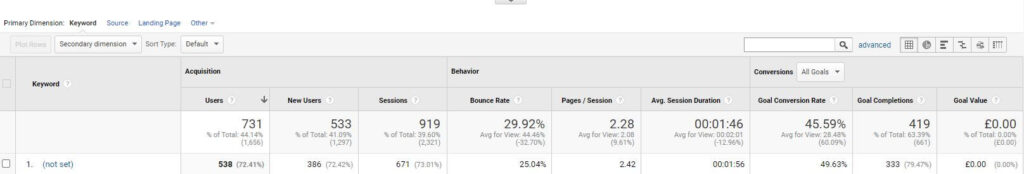
Below is a breakdown of the specific Google Analytics reports where (not set) may appearing
When (not set) is an issue to be addressed.
Even though it can make it hard to measure the success of your marketing efforts, (not set) isn’t always something to worry about since it’s only a reporting error and not a signal that some part of your customer journey is broken.
Having said that…
These reports should be influencing your strategic decisions so there are occasions where fixing the (not set) problem should be your top priority so you can continue to deliver great results. If (not set) appears in any of these reports, you should address it ASAP.
Acquisition – All Traffic – Source/Medium
Why does this happen?
- Issues with campaign URL
- (If it appears with Landing Page as secondary dimension) Actions are taken after an expired session (inactive 30 mins) start a new session with no identifiable source or medium
Solution
- Ensure campaign URLs are set up correctly
- No solution for expired sessions as this is an issue on the user side, not the reporting side
Acquisition – All Traffic – Referrals
Why does this happen?
- Add Hostname as secondary dimension to check – if this is also (not set) these are likely Spam
Solution
- Set up a measure to filter spam either through GA or GTM
Acquisition – Google Ads – Sitelinks
Why does this happen?
- Incorrect settings in Analytics & Ads
- Auto tagging is off
- Sitelink URLs are being redirected
Solution
- Ensure accounts are properly linked
- Remove redirects in paid campaign URLs
Behavior – Site Content – Landing Page (Also appears as a dimension across a variety of reports)
Why does this happen?
- Actions taken after session expiry (30 minutes inactive) count as a new session but do not get associated with a landing page
- Actions are getting counted as new sessions within active session period which leads Google to believe there is no page view leading to this. Usually this occurs as a result of a tracking issue
Solution
- There is no solution to session expiry as this is an issue on the user side, not the report side
- While you can increase your session timeout to up to 4 hours, the nature of the site content shouldn’t lead to this being normal behaviour
- Ensure tracking measures (e.g. on page JS and GTM) are working together to reduce these errors
Behavior – Events – Pages
Why does this happen?
- These events are phone calls that occured without a user viewing a page from the website and instead cam through another source (e.g Google My Business)
Solution
- When reporting on these metrics, present the higher level of detail to extract the trigger of the event
Conversions – Goals – Smart Goals
Why does this happen?
- This occurs when the date range you’re analyzing includes time within the last 24 hours (i.e. today or yesterday) due to the way Google processes smart goal data
Solution
- Change the date range
When (not set) is not an issue
As mentioned before, (not set) isn’t always something to be concerned about if it isn’t appearing in reports that you’re using to inform your marketing decisions. But it’s a good idea to understand why it might be showing up in these areas.
Audience – Geo – Language
Why does this happen?
- Language cannot be detected by Google
Solution?
- There is no solution as this is an issue on the user side, not the reporting side
Audience – Geo – Language
Why does this happen?
- IP address is not available to gather location data from
Solution?
- There is no solution as this is an issue on the user side, not the reporting side
Audience – Technology – Network
Why does this happen?
- The service provider or IP address might not be shared by the user’s settings
Solution?
- There is no solution as this is an issue on the user side, not the reporting side
Audience – Mobile – Devices
Why does this happen?
- Deleted cookies
- Disabled JavaScript in user’s browser
- Undetectable IP
- Blockers (such as adblockers)
Solution?
- There is no solution as this is an issue on the user side, not the reporting side
Acquisition – Campaigns – Organic Keywords (Also applies as a keyword dimension in other organic reports)
Why does this happen?
- Search engine hasn’t passed on keyword info
Solution
- There is no solution as this is an issue on the user side, not the report side. Generally this number will be low and shouldn’t cause many issues when reporting.
Conversions – Goals – Reverse Goal Path
Why does this happen?
- If a user can complete a goal in less than 3 steps, one or more of these columns can appear as (not set)
Solution
- There is no solution as this is a representation of the journey and not a real issue
No digital marketer enjoys having problems in their data and reporting, however if you do the job for long enough you’re likely to run into issues at some point. Before working yourself into a panic, determine whether or not the (not set) issue actually affects the reports you’ll use to make decisions, then investigate whether or not it can be fixed and finally decide on what fix you’re going to implement – whether that’s tweaking your tracking and reporting settings or whether that means setting up a new structure to gather more reliable and consistent data.
If you’d like to chat about your website and marketing analytics, feel free to get in touch with our team or follow us on LinkedIn for relevant tips and articles.



