LinkedIn is a great social media marketing tool to help you grow your business by reaching B2B audiences and raising awareness of your brand.
According to research, 80% of all B2B social media leads are generated on LinkedIn.
However, it’s not as simple as setting up a basic profile and hoping customers will find you. There are some key things you need to do to get the most out of LinkedIn for your business.
If you need tips to grow your business on LinkedIn, read on and discover how we can help you.
1. Set objectives for your LinkedIn activity
Setting clear objectives for your business will help you focus your LinkedIn activity. By knowing whether your primary goal is leads or awareness you can put your effort into the most sensible activity. If you can set any specific numbers, you can set a clear goal for what you need to achieve and measure each month.
Example
Business objectives: 10K Monthly Revenue with £2K average revenue per customer
This means you need 5 customers per month to achieve your business objective.
Let’s say that in general, you tend to win a customer for every 3 quotes given which means that to generate this business through LinkedIn you need to get 15 prospects on LinkedIn every month.
LinkedIn Activity objectives: Get 15 prospects per month
2. Configure your LinkedIn profile correctly
Your LinkedIn profile is the first impression many people will get of your brand so you need to make it as strong as possible.
Here are a few tips to help you stand out from the crowd!
- Make sure your image is professional
- Make sure your header clarifies your value proposition – what is the services/outcome you provide
- Add web links to your profile to drive visits to your website or blog
- Add contact numbers and emails details in the first line of your about info
- Write in short sentences, clarifying the benefits of working with you and ask questions to promote interaction
- Include your specialisms, products and services to show up when people search for them
- In the featured roles section try to include testimonials and case studies, you can also add links to these on your website. A video can also be a great addition here.
- Ask for and give recommendations- Giving a recommendation makes people happier to provide one back
Bonus profile settings tips:
- Remove people also viewed, as this will probably be a list of your competitors
- Block the capability to view your connections or you might as well publish your prospect list to your competitors
- Make sure your profile and contact details are public
- If you want to, use bullets in your text or use emojis for bullets.
3. Build your LinkedIn connections
To be able to sell to people or create an awareness of your brand you will need to build your audience by connecting with relevant targets.
Here is what you need to do to build LinkedIn connections:
- Upload your current contacts to LinkedIn and connect with those who have LinkedIn profiles
- Research who your competitors are connected to and send requests to their key contacts
- Use search features and LinkedIn Boolean searches to find people that meet the target criteria for your buyer persona
Bonus LinkedIn connection tips:
- Connect with 2nd connections rather than 3rd connections as they will be more likely to accept your request since you both know the same people.
- Send a message with your connection request introducing who you are and why you want to connect with them.
- Follow up accepted connection requests with a message thanking them and inviting them to chat with you.
- Create a habit of connecting with a handful of new people every day.
4. Stay active on LinkedIn
Despite the professional audience, LinkedIn is a social media platform like any other so you need to be engaging with others through reactions, comments and post shares to stay visible. We recommend engaging with at least 3-5 posts a day.
- Search for and interact with your industry’s influencers, reacting, sharing and commenting on their posts to demonstrate that you keep up to date with key information.
- Engage with content from your target audience to familiarise them with your name and demonstrate that you share similar values or understand their challenges
- Search for content under specific hashtags to ensure you engage with content relevant to your industry.
Tip: Sort your feed to ‘Recent’ to see new posts as LinkedIn will default sort by ‘Top’ posts.
Post regularly on LinkedIn
As well as engaging with other people’s content, you should post content of your own regularly to demonstrate your expertise and leadership in your industry.
Some business leaders post daily while others post bi-weekly. Determine how much time you can dedicate to posting and set yourself a schedule you can stick to. (Don’t make this too demanding – you can always start with less frequent posts and build up as you get more comfortable with the platform).
Review your competitors and their content, likes, and share to gain insight into who they might be talking to or generate ideas.
When doing this make your profile private so that they don’t see that it’s you!
When creating content for LinkedIn, Andy Maslen shares some great advice in his book “Write To Sell”. His FAB (Feature, Advantage, Benefit) structure ensures you stay on point and get the most important information across to your audience e.g. This car comes with Xeon Headlights, they shine 30% brighter, to keep you safe on the road at night.
While the majority of your posts should be to educate and inform your audience about what you do and why you’re brilliant, don’t be afraid to inject some personality into your profile. B2B people often buy from other people, not faceless brands!
Want to get your posts seen by more people?
- Include hashtags about relevant topics
- Tag people in the post or comments
- Follow our LinkedIn Cup Of Tea system to improve your Social Selling Index
- Send to connections and ask for feedback
5. Plan and review your LinkedIn activity
There is a lot to do to be truly successful on LinkedIn but with proper planning, you can efficiently fit it into your day while still having plenty of time to get on with running your business.
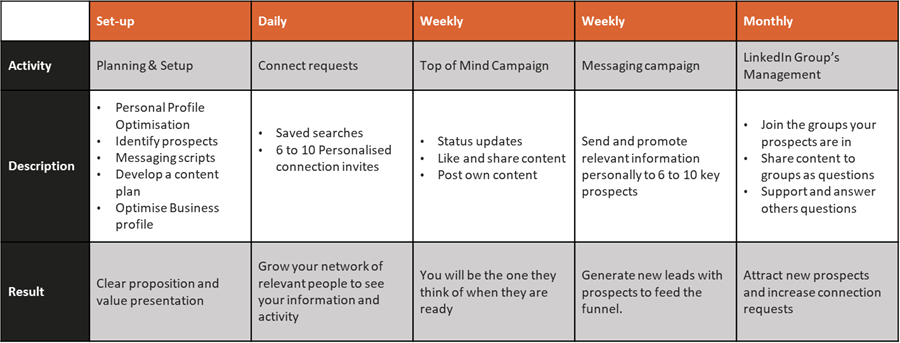
Example LinkedIn Schedule
It’s also important to review who you’re connecting with and what topics you’re interacting with to ensure you’re staying current and aligning yourself with the needs of your target audience.
E.g. if your target is someone in the transport industry, they’ll want to see you engaging with news about staff shortages and conveying messages about your ability to provide much-needed resources.
6. Nurture relationships to generate leads
It’s highly unlikely that a connection will be ready to buy from you from the start. You will need to build up their awareness of your brand and benefits before reaching out with a sales message.
When building awareness and nurturing relationships we use the mantra of 6-3-1 to ensure we don’t approach a connection on LinkedIn too early:
They should see 6 comments, shares or likes by you in their feed
They should see 3 great pieces of value content published by you
To 1 direct message, sales invite or service offering.
LinkedIn for business FAQs
Should I get a paid version of LinkedIn?
The paid versions of LinkedIn (Premium & Sales Navigator) have additional search features and lead tracking options. If your target audience is particularly niche or difficult to identify with the free search features, it could be worth investing in a paid version of LinkedIn.
Your LinkedIn profile will highlight whether or not you use a paid version.
For some prospects, the paid badge can be a good indicator of the trustworthiness of your business and how you operate following a thought process along the lines of “If they’re willing to invest in LinkedIn they must be willing to invest in other tools that help them deliver a great service”.
You can usually trial the paid version of LinkedIn for a month which gives you the chance to see whether it makes a difference to your business.
Do I need a company page?
Personal profiles allow you to build more personal relationships with prospects which company pages do not allow you to do. There is often very little business-driven directly through company pages so they are not always needed by businesses.
However, company pages are a great way to showcase your business in a highly professional manner and share updates with your page followers.
If you have multiple employees in your company you should set up a page so that there is a central page you can all send people to however these should always be used alongside an active personal profile.
What images should I use on LinkedIn?
To get your images to stand out on LinkedIn, you should use bold colours, diagonal lines and humour. Read more about what imagery to use on social media.
LinkedIn is arguably one of the best ways to reach professionals who may be interested in your offering but if you want to successfully grow your business through it you need to invest the right amount of time and effort.
At Logic Digital, we can help you develop your LinkedIn activity and take your business to the next level. Follow us on LinkedIn for more advice or get in touch to see how we can help you grow.



